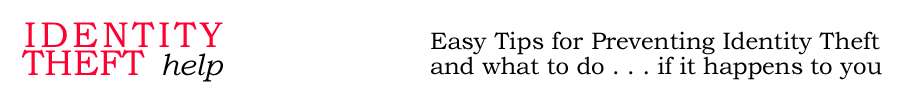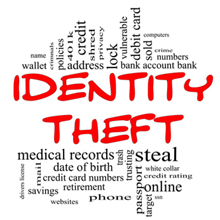This is where you learn to protect yourself from becoming a victim of identity theft.
 Learn about what you should do to keep thieves from using your good identity for their financial gain.
Learn about what you should do to keep thieves from using your good identity for their financial gain.
While there isn’t any single item you can do to be 100% sure that you will never experience an incident of personal identity theft, there are quite a few different steps you can take that will minimize the possibility that it will happen to you.
A lot of these suggestions are just common sense, but they are effective, especially when followed regularly.
1. Check Your Credit Report
It’s important to regularly get your credit report and check it for errors or anything that looks incorrect or unusual.
You are able to get at least one free copy of your credit report from each of the three credit reporting agencies every year.
These reports contain a lot of information about you. They list your name, address, social security number, employers, credit accounts, loans, debts (and how you pay them), arrests, bankruptcies, civil actions and more.
Businesses use your credit report when evaluating you as a potential customer, client or applicant for credit or employment or even when purchasing insurance or renting an apartment.
There will be a lot of information on your report about your life. The first time you see yours, it can be a bit of a jolt to see your personal and financial life on paper.
When you first take a look at your report, you’ll see a lot of accounts, details, and business names that you immediately recognize. You’ll also see some entries that you may not initially recognize. But as you look at them further, you do remember them.
It can be confusing. Companies often report to the credit agencies using a different name than what you may know them as.
Loans are also commonly sold to third parties, so the company that you originally signed up with for your car loan or mortgage or student loan isn’t the same company that you owe that money to now.
It’s common to initially see an entry that you don’t recognize only to eventually realize that it is indeed yours.
If you see an entry that you don’t think is yours, be sure to consult with your spouse (if you’re married) or other family members. It’s possible that they may know about it.
What you don’t want to see on your report are credit accounts that you know don’t belong to you, employer names that you never worked for, or any other entry that you know shouldn’t be there.
For most people, their credit report may not be pretty, but it is clean from major errors and doesn’t show any potential ID fraud issues.
Unfortunately, if yours has a potential fraud issue, you will have some work to do in order to correct it.
Since you can get one free report from each of the three reporting agencies once per year, you should put yourself on a schedule where you order one every four months from the different agencies on a rotating basis. Just make up your own way to remember to do it.
Sure, it’s not the most fun thing to do, but it’s important. And it might really help you out.
2. Go Through Your Financial Statements
Check the monthly statements of your bank, credit card, debit card, or store card for errors each month when you receive them. If you opted to not get paper statements mailed to you, be sure to go online once a month and look at your recent activity there.
Take a look at all of your charges or debits and make sure you recognize each one.
A common tactic with criminals is they get your credit card or debit card info and then make one small purchase of about $10 or so. If this small purchase goes unnoticed, then they will go ahead with a bigger purchase.
Often times these fraudulent charges will have a generic name associated with them, such as “Internet Company” or “Wireless Premium Option” or something that they hope won’t raise a red flag with you if you happen to just quickly scan through your statement.
Often times, when you first think you have found something that doesn’t belong to you — it actually does. It’s surprising how often we can forget things that we purchased last month.
And if you are sure there is a charge that you didn’t make, check with all family members, spouse or anyone else in your household who may have been able to initiate this charge.
If you come to the conclusion that there is a charge that shouldn’t be there, first try contacting the company associated with the charge. If you determine that this charge was the result of someone using your card number without your permission, you will need to contact your bank or credit card company. They will start the process of deleting your card and getting you a new one.
3. Be Smart With Your Passwords
Use a variety of different passwords online. Don’t use the same one at several different websites.
It’s okay to use the same password at different websites if those sites are just recreational and they don’t have any personal or financial information about you, but don’t do it at important sites.
There are employees at website A that can see the email and password you use at that website, and if you’re using that same email and password at another site, you’re making it too easy for them.
And it isn’t just the employees at website A either, it’s anyone that can break into that site’s customer database and make a list of site visitors, logins and passwords.
And while you’re at it — make good passwords too. Don’t use the word “password” or “12345” or something that is too easy to guess, such as the name of your pet or your children. You want to have a password that cannot be guessed and cannot be determined by a computer program simply through mass trial and error.
One of the keys to a strong password is it’s length. A long password is stronger than a short one. Every character you add to your password makes it harder for someone else to crack.
You’ll have to come up with a way to keep track of all your logins and passwords. Just don’t keep a list of all of your passwords on your computer in a folder obviously labeled “Passwords”.
If someone gets your computer, you don’t want to make it easy for them to get access to all of your private accounts.
4. Read All Your Mail and Email
If you receive mail or an email from a company that you do business with, take a moment to actually read it. Sure, we all get a little too much correspondence from companies and we usually just delete or recycle those letters, but sometimes they can be important.
One of the most important letters you could get is one that notifies you that your account details have been changed. If you change your phone number, address, email address or other important aspect of your account, many companies will let you know that this happened.
They do this to help protect you. If someone else has gained access to your account and is trying to gain control of it, they will try to at least get the email changed to an email that they control. So read your mail.
5. Safeguard Important Documents
Keep your important papers and documents in a secure place at home.
They should be locked up somehow. Don’t just put them all at the back of your sock drawer.
The best place you can keep papers is in an actual safe that is secured to the floor. This will protect your documents from theft and fire.
The worst place you can keep your stuff is in some small handy non-fireproof container where a burglar can just grab everything and be out the door with all of it.
If you aren’t going to have a safe and you plan on just hiding all of your important papers in some hiding place, make sure one or two family members know where that hiding place is in case something happens to you.
And, if you do have that safe, this same advice goes for the combination to the safe too. Make sure you aren’t the only person who knows the combination.
If you have roommates that you don’t know that well, or those roommates have friends that come over often, you need to be extra careful.
If you don’t feel comfortable leaving your documents in your home or apartment, you could consider getting a safety deposit box. Not all bank branches offer them these days, but some of the older ones still do.
Be careful at work too. Lock up your purse or at least keep it someplace safe.
6. Watch Your Internet Browsing
Be careful of going to websites you don’t know, especially if the website appears to be about a questionable topic. For the most part, what we’re talking about here are adult sites, although you can run across one almost anywhere. Some of these sites attempt to install adware or spyware on your computer. We recommend having a good malware and virus protection package installed on your computer to warn and prevent you from these threats.
And be very careful before clicking on links you get in emails. There are lots of phishing and scamming operations out there that are trying to get you to visit a fake website that looks like the real one. Don’t do it. If, for example, you get an email that says you need to do something with your credit card account, don’t take the lazy way and click on the link, open up your browser and go directly to the credit card company’s website where you can login to your account and investigate it.
7. Leave Your Social Security Card At Home
Don’t carry your Social Security card with you. Unless you’re on your way to starting a new job or you’re opening up a bank account or heading out to do some other unusual activity, just leave it at home.
Make sure you put it somewhere where you will remember where it is though. Don’t put it in some strange place where you will forget about it and not be able to find it when you need it.
8. Keep Your SSN a Secret
Don’t give out your Social Security Number. A few organizations will need to know it when you first start doing business with them. These organizations could include your employer, bank, college, financial firm or business that needs to check your credit report. Most other parties do not need to know it.
And this can go for other personal information as well. If someone you don’t know contacts you by phone or online and wants to know personal information — be on guard.
9. Keep Up on Your Bank Cards
Activate all new credit cards or debit cards as soon as you get them. Destroy your old ones and get rid of them so no one will find them or be able to figure out the account number on them.
10. Get a Shredder
Shred documents that contain personal information in them when you no longer need them. This includes credit card statements, bank statements, insurance papers, credit applications, credit card receipts, insurance forms and unsolicited credit card offers that arrive in your name and address.
Don’t just throw out full-sized sheets of paper that has financial information on it. Sure, it’s pretty rare that someone is going to go through your home’s trash, but if you receive or take some of your mail to the office and you just throw those papers into your trash can or into a recycling bin — someone else will be responsible for it from there, so don’t put anything in one of those bins that would be interesting for anyone else to look at.
11. Empty That Wallet
Don’t carry a wallet full of credit cards with you. Carry just the minimum that you need. If your wallet gets stolen or lost, you will have to try and remember which cards you had in there and figure out how to contact each creditor company to cancel that card and get a new one re-issued to you.
Go through your wallet right now. Take out those cards that you never use. Put them somewhere where you can get to easily for when you need them in the future, but just don’t carry them around for no reason.
12. Protect Your Pin Number
If you have a debit card in your wallet, don’t have your pin number written down on it.
Yes, there is nothing more embarrassing than standing at the checkout counter with a line of people behind you and you can’t remember your pin number, but you have to either just remember it or come up with a less-obvious way of carrying it with you.
13. Freeze That Credit Report
Put a freeze on your credit report. Just remember to have it unfroze before you apply for a loan or try to borrow some money.
14. Keep Your Account Details Up To Date
Make sure every financial institution you have an account with (including retail store charge cards) has your correct email, physical address and phone number. You want to make sure you are in position to receive the email notices they usually send out if any details in your account changes.
15. Protect Your Email Account
Since email is how many of your most important accounts correspond with you, you need to make sure that your main email account is safe and secure.
The best way to do this is to have more than one email address. You should have one email address that you give out only to the most serious and important parties — banks, credit card companies, employers and other critical organizations.
You only access this account from your home computer. You never log in to it from an unsecured Wi-Fi hotspot such as a coffee shop or other public connection. You will not give this email out to many organizations and you will not receive much mail from it.
You’ll have a second email address that will be your main email that you will give to friends and most other parties. This will be your main address.
You should also set up a third email address. This will be a relatively temporary address that you can feel comfortable accessing from a non-secure computer or any public Wi-Fi area.
You can also use this address in situations where you need an email address to sign up for something at a website that you don’t really want to receive any email from.
This is a free and disposable account that you can replace at any time in the future. Three examples of sites that offer free throwaway address are GetAirMail.com, Mailinator.com and YOPMail.com.
16. Make Sure Your Computer is Secure
You use your computer to send confidential details and personal information, so make sure that it prevents evil doers from access. What we always say around here is “If you’re going to be connected . . . then you’ve got to be protected.”
Make sure you are using anti-virus and anti-spyware software. Regularly check on them to make sure they are updating themselves.
Keep on with the updates that come from Microsoft, Apple, Adobe (Flash, Shockwave, Reader) and Oracle (Java). We know, it’s kind of a pain to stop and do it, but you just have to.
17 Be Careful with Wi-Fi Hotspots
Be very cautious when logging into non-secure Wi-Fi hotspots.
Public wireless networks, such as the types found in coffee shops, airports, libraries, hotels or restaurants, are not password-protected, secure connections.
Because it’s possible for someone to snoop into what you’re doing on one of these networks, you should try to limit yourself to performing just casual Web browsing and visiting websites that don’t require you to log in with a username and password. And certainly don’t access serious accounts, such as your checking account, from one of these hotspots.
And if you’re going to be using the free Wi-Fi at your hotel, ask at the front desk what the name of their Wi-Fi system is. Thieves can set up their own network in their own room, give it a legitimate-sounding name and you could actually be logging on to their network instead of the hotel’s network.
Don’t update software or download any program while you’re on a public Wi-Fi system. You can wait until you get home to do it.
18. Physically Protect Your Computer
Safeguard your computers from theft. They have personal info on them.
Most of the people who might steal your computer aren’t that interested in what’s on them, they just want to sell it for some quick cash.
But if you get your computer stolen by someone who is interested in the details on your hard drive — that can turn into a big problem.
To start with, don’t leave your laptop sitting around where someone can easily grab it and dash. Be smart and don’t offer up your new laptop as an easy temptation for someone who is feeling a bit desperate.
The best practice is to have more than one computer. If you have a second computer, you have some options.
For example, you can use your home PC for serious activities such as logging into your banking accounts and doing your taxes, and save your laptop for less serious activities such as email, casual web browsing and watching videos. That way, if you lose your laptop, at least your most sensitive details aren’t exposed.
Or, if you have two laptops, save the nicer one for primarily home use and use the smaller, less-expensive one for public web browsing or taking to class or using in other public places.
And if you keep a lot of personal info on your laptop, at least make an attempt to hide it. Don’t keep financial details in folders with obvious names such as “Important Passwords” or other really obvious descriptions that would invite curiousity. While you may have trouble stopping a serious professional, you should at least try to not make it easy for someone else to randomly stumble across your details.
19. Be Careful with Public Computers
Don’t do anything serious on a public computer.
There are computers available to the public in a variety of places these days — hotel lobbies, car dealer maintenance waiting areas, libraries, etc. — and you should certainly use them if you want to, but just be careful what you use them for.
Don’t use them in any way that identifies you. Don’t use them at any website that needs to know your name or asks for your password.
These computers may not be secure. Bad guys can install malware or logging software on these computers which may monitor and record what goes on at that computer.
The hacker who placed that malware may be able to record your session at that computer and see every keystroke you made. So if you logged into an account, they will be able to see your username and password.
Just wait until you get home.
20. Don’t Forget Your Smartphone
That smartphone in your pocket is essentially a small computer, and it should be protected the same way a computer is.
If you use your phone for web browsing, you should install virus protection software on it. When you download and install this app, download it only from a trusted, recognized source, such as the Apple App Store, Google Play or Amazon.
And just like with your home computer, try to remember to keep your security software updated.
You can also consider setting up a simple pass code or PIN to protect you in case someone gets your phone and wants to snoop around on it. A lot of people don’t want to go through the extra step of entering a four-digit PIN every time they want to use their phone, but it’s something to consider.
21. Check Your Social Security Earnings
Once a year, go to the Social Security Administration website and check your earnings statement. If they show that you earned a lot more money last year than what you really earned — there could be a problem.
22. Be Wary of Unexpected Phone Calls
If you receive a phone call or email from someone who says they work for a government agency, bank, medical clinic, collection agency, pharmacy or any kind of other organization, be wary.
It is possible that the phone call or email is legitimate. But if the caller asks you for personal information, they may not be who they say they are and they may have an ulterior motive.
If you’re unsure, you can always tell the caller you will call them back with the details. You can research the phone number they give you and make sure it is legitimate before you call back, or just look up that organization’s phone number and call it.
If you receive an email that you are unsure about, don’t click on any link in that email. That link will most likely take you someplace other than where you want to really go.
You probably get these emails fairly often.
In many of these instances, these phishing emails are poorly done and you can see right away that the sender is not who they say they are, but there are a few that are written pretty well and they could trick you into clicking on the link.
In many of these cases, you probably don’t even have an account at the bank or organization mentioned in the email, but sometimes you might. If you are unsure as to the actual sender of a particular email but you want to make sure that the email doesn’t really pertain to you, you should simply type that organization’s company name into your browser and visit them that way, without clicking on any link that they may have provided in the email.
If you get an unexpected email or phone call from someone who says they work for the IRS or other federal agency, they don’t really work for the IRS.
The IRS does not request financial or personal information via email or phone. And they certainly aren’t going to contact you via text or Facebook. The IRS still prefers old-fashioned mail to deliver notices and other information.
23. Be Careful of Emails or Messages You Get From Friends
Be cautious when you receive an email or social media message from a friend and in the message they want you to click a link.
Most of the time, your emails will actually be a message from your friend, but sometimes they might not be. Bad guys like to send emails with links that, when clicked, may try to load malware or other malicious programs onto the email recipient’s computer. They also like to get into people’s Facebook accounts and send out messages to all the friends connected with that account.
If you receive an email, you could use your mouse to hover over the link and you may be able to see the destination of the link.
If the URL it is pointing to looks unusual, just don’t click on it. To be specific, what you are most interested in are the letters closest to the dot. If the URL has two dots, you only care about the second one. The letters before the last dot and the few to the right of the dot up to the first backslash are the true indicators of the nature of the URL.
Link shorteners can also be used on the Web, on Twitter and in emails to shorten the clickable link and make it more manageable. There is nothing wrong with link shorteners, but they mask the actual destination.
Most people online aren’t sophisticated enough to use link shorteners. If the email you receive contains a link shortener, ask yourself whether your friend is the kind of Web user who would tend to employ one.
24. Stop Receiving Pre-screened Credit Card Offers
If you’re happy with your current credit card situation and you aren’t interested in getting new offers in the mail, you can opt out of receiving any new offers.
While the risk of someone else getting one of these offers intended for you and attempting to fill it out in your name is really small, opting out frees you from having to open, shred and recycle those numerous credit card offers you get every week.
These types of offers are based on basic information provided by the three credit reporting agencies. If you don’t want to receive them, you can contact them to have your name removed from future lists.
You can visit OptOutPreScreen.com or call them at 1-888-567-8688 in order to have your name excluded from the list of future pre-screened offers. This website is operated jointly by the three big reporting agencies.
25. Watch What You Put on Social Networks
While you should feel free to share details about yourself with friends on social network websites, just remember that there might be people who aren’t your friends on those sites as well.
Be mindful about posting too many details about yourself. You don’t want to list your street address or phone number. And you don’t want to provide too much personal info about yourself such as family history, your best friend as a child, your mom’s maiden name or even your current vacation plans that can tip someone off as to when you will be out of town.
A very dedicated thief may visit your Facebook page to learn more about you. They may try to find out details about you that they could use at your other accounts where they try to impersonate you. They are looking for details they can use to try to guess those personal security questions that web accounts sometimes ask when they are attempting to verify someone’s identity.
26. Be Careful When Ordering Bank Checks
When you order a new batch of checks for your checking account, try to not have them mailed to your home unless your home mail situation is very secure. Thieves know exactly what those packages of checks look like and you certainly don’t want someone grabbing yours and using them.
Many banks will let you pick up your new checks right at their branch. Sure, it’s a little inconvenient, but it’s safer.
27. Watch Your Outgoing Mail
Don’t place your outgoing mail in non-secure pickup spots.
Many workplaces have a front desk with a small metal tray for outgoing mail. It’s awfully handy to just drop your mail in there. Maybe it’s okay to use it if you’re just sending out a birthday card, a magazine subscription form, or some other non-financial mail, but don’t put your Visa bill or any other important mail in it.
What you’re protecting yourself from is having someone who is hanging around the desk scoop up what’s in that tray and walk out with it. It would most likely be someone from outside your company, but there are desperate and troubled people showing up in a lot of different places these days, so it’s not out of the question that someone you work with, or someone who is close to someone you work with, could turn out to be a bad guy in this situation.
Now, the odds are pretty great that nothing bad will ever happen to it, but we’re all about making the odds of something bad happening even greater, so don’t chance it.
You might want to think about your home mailbox situation as well. If you live in a home or apartment situation where your outgoing mail is left out in either a mailbox or other spot, you might want to use those mail pick-up spots for just the mail that doesn’t contain important details about you. It’s not out-of-the-question for someone to open your mailbox and see what you’re sending out.
You should find a secure USPS drop off box for your important mail. Sure, it won’t be totally convenient, but there are mail drop-off boxes all over urban areas. When you’re not looking for them, you don’t see them. You should be able to find one that isn’t too inconvenient for you.
Be careful, though, don’t cram some important piece of mail into the bottom of your purse where you won’t see it again until four weeks from today. That’s happened before.
And if you are going to be away from home for several days, you can have the Post Office hold your mail until you come back. You don’t want people to know you’re gone and you don’t want to have a pile of mail in your box that someone could go through.
28. Don’t Take Part in Market Research Phone Calls
While it can be fun to give someone your opinion on different subjects, people who call on the phone aren’t always who they say they are.
And even if the person you are talking to really does work for a legitimate market researching company, do you really want some company knowing a bunch of details about you and your family? Maybe it’s just not worth the risk.
29. Recycling Electronics
Before you recycle your computer, try to get rid of all of the data on it. You can use a program that will write over the entire drive.
Simply deleting all the files isn’t enough. If you just delete the files, they are actually still there, they are just harder to find. There is still the possibility that someone can recover those files.
Some cautious people will open up their computer, remove and physically destroy the hard drive before they recycle it.
Be cautious when you are getting rid of your cell phone or other mobile device too. Each manufacturer has some guidelines on how to safely replace your device with a new one and how to move the data on you SIM card.